WordPress Add-on
User Data
PrivateContent add-on
Power Elite
Author
Pushing PrivateContent forms to the limit!
User Data add-on boosts PrivateContent allowing you to create and use unlimited fields of any type (except uploads) to store more user informations.
Once created, they will be automatically integrated in PrivateContent engine and ready to be used in registration or data-update forms.
Each field is dynamically validated, granting only true and consistent data to be stored. Check
- String length
- Numeric ranges
- Date ranges
- Time ranges
- Multi-option checks
- Strings length
- Specific textual types (integer and floating numbers, e-mail address, dates, URLs)
and also use advanced regular expressions to restrict allowed values!
Is also possible to set an icon and a placeholder for every text or dropdown field.
Finally custom fields can be added in users list and you can obviously sort and search users by them. Giving you the best overview possible to work better and faster!
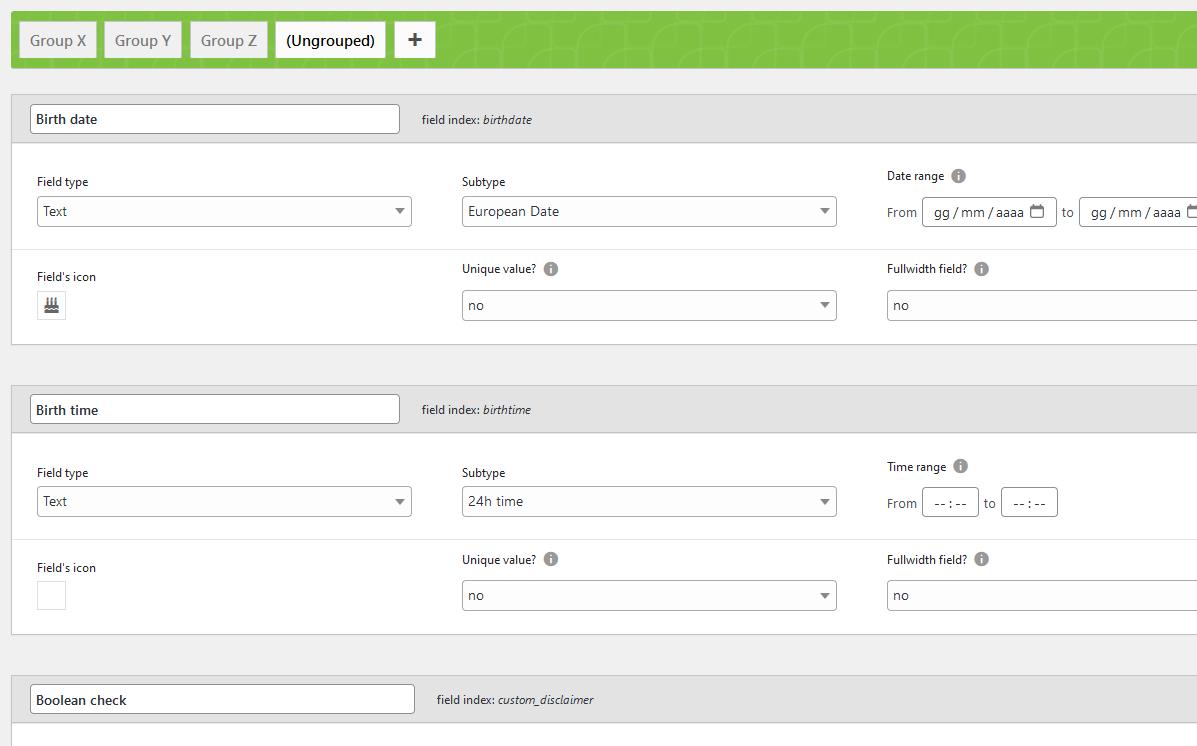
Conditional form fields
There might be cases where you need to show/hide form fields basing on user data. This is now possible thatnks to the powerful add-on engine!
Each form element (also text blocks) can be toggled binding one or more user data: both if they are already stored or dynamically typed!
This can be set on both registration and data-update forms.
Check the interactive demo aside:
- the Name field will be shown if Username contains “test”
- the Surname one will be hidden if e-mail contains “.com”
Combo-option fields
Having a proper field options management is essential for a good form framework. On User Data add-on it is fast and clean but there’s more
- use predefined field options (eg. countries list)
- set distinct option’s value and label
- set predefined values
and MUCH more: combo-options.
What are they? Well, you can show different values depending on other dropdown/check fields.
Play with the form aside to test how smooth and powerful it is!
Data-update forms
The add-on gives you also the ability to create forms to let users edit their data autonomously. Yes, also password can be changed!
Doing that is super simple: just create a new form, insert fields and eventually set which ones to be required. Obviously also default PrivateContent fields can be included. Plus you can also set a redirect and a custom message to return once form has been fulfilled.
As extra feature, owning Mail Actions add-on, an admin notification can be sent once user submits a custom form. Useful, for example, to know when data is changed or an user is active.
Be sure to be logged in PrivateContent and try out a live demonstration.
Conditional data restriction shortcode
Need one more way to restrict things in pages? With this shortcode you can hide/show contents basing on data stored for each user.
Everything is about conditions: contents will be shown is user’s data will be: equal, different, bigger, lower than value set. Finally “contains” option, to search occurrences in data.
But how does it work precisely?
Let’s make a quick example, here there are two hidden blocks: one show contents to user having username = test1 and the other one to user containing “test” string in username. Give a try logging in with these two users and discover how is easy to create complex patterns!
User data shortcode
The simplest way to display info stored in database is using an User Data shortcode! Once logged, users will see their data as plain text.
It’s a great way to create welcome messages or print summary diagrams.
Plus you can also use it in Mail Actions e-mails
Forced password reset system
Sometimes you may need to require users to reset their password, for security or privacy reasons.
The add-on allows you to do this manually, during import or also after a password recovery!
As soon as users login, they will be prompted by a persistent lightbox and won’t be able to navigate until they reset their password.
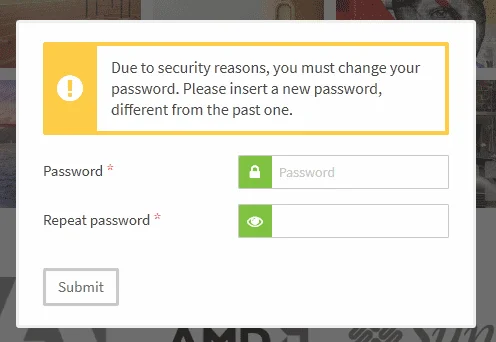
Import system integration
PrivateContent gets once more flexible with import support for custom fields.
Procedure can’t be easier: starting from standard CSV file you’d use for standard import, you’ll add just fields you want to import.
Wizard automatically tells you which CSV column needs to match selected fields. Data will be validated and automatically saved.
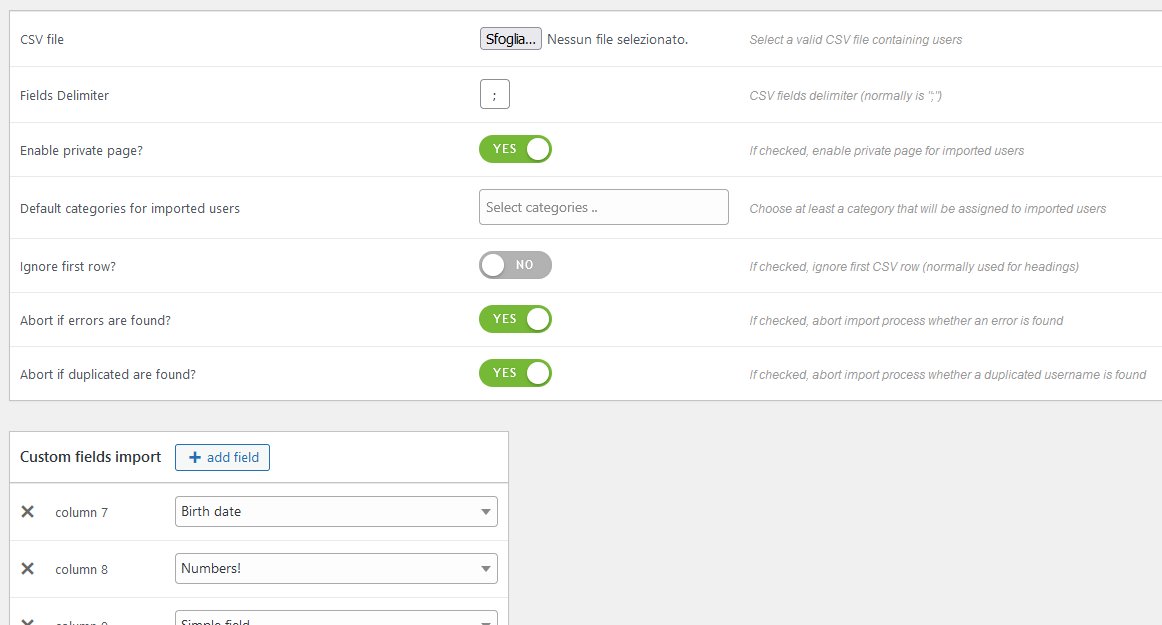
The LCweb Guarantee
The plugin is completely translatable: both on frontend and admin sides.
Tested to work seamlessly with WPML and Polylang. Plus, frontend elements have already been translated in several languages!
To use premium plugins often means having to update them manually, losing time and teaching customers additional procedures.
Forget it. You can now update LCweb plugins directly from WordPress!
Featuring thousands of solved tickets in more than a decade, LCweb is famous for its efficient support.
Each ticket normally get answered in 12 hours, 7 days a week, talking directly with the developer
More than a simple plugin
Purchasing this plugin you make a true investment. Born years ago, has rock-solid background and has been tested on thousands of websites!
It gets constantly developed with new features and using best web solutions! Taking advantage of the continuous support flow, bugs get fastly fixed with highest priority.
LCweb develops state-of-the art premium WordPress plugins since 2011 and is totally focused on customers satisfaction, every day of the week!
for the future
instant bug fixes
thousands

What customers say about the product



ENVATO LICENSE
$35
- WordPress plugin package
- Lifetime license with 2-years updates
- 6-months automated updates *
- 6-months premium support *
- Manual license and support system registration
- period extensions for both services can be purchased separately on Envato
- Check the detailed licenses comparison ➔
LICENSE
$26 year
- WordPress plugin package
- Lifetime license with 2-years updates
- 1-year automated updates
- 1-year premium support
- Automated license and support service registration
- 15 days money-back guarantee
- Automatic renewal (optional)
Save
7%
LICENSE
$26 year
- WordPress plugin package
- Lifetime license with 2-years updates
- 1-year automated updates
- 1-year premium support
- Automated license and support service registration
- 15 days money-back guarantee
- Automatic renewal (optional)
- 3
- 5
- 10
- 20
- websites